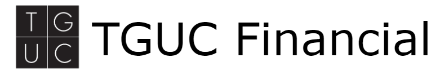Frequently Asked Questions
Common Consumer FAQs
Client FAQs
Are there any hidden fees or charges?
TGUC Financial has no hidden fees or charges. The amount financed sets the account balance. We do not add origination or activation fees and there are no annual fees.
If applicable, consumer’s can be assessed late charges or NSF charges for returned payments. The charge amounts are disclosed in their account agreement on the first page of the agreement. If they are enrolled in eAlerts, we will notify them of any missed payment so they can avoid late charges.
When do payments start for a consumer?
At the time of origination, the consumer will be able to select their first payment date. We typically allow 30-45 days from signing, for your consumers to select a date of first payment.
They will also receive a billing statement at least 21 days before their first payment is due. After the initial payment, the payment will remain on that day each month for the remainder of repayment term until the balance is paid in full.
What is the difference between a fee and a charge? What types of fees could a consumer potentially see?
A fee can be looked at similar to a penalty. While there are no fees attached to your contract, you can be fined for late payments or a returned payment.
A charge on the other hand, is an amount that you acknowledge you are purchasing. At origination, the amount you finance is considered a charge.
There are two types of fees/penalties that can occur over the span of your contract: Late Payment Fee and Returned Payment/NSF Fee.
Late Payment Fee:
If the consumer does not pay at least the minimum payment due for a billing cycle by its due date or any later date that may be established by applicable law, we will charge the following late payment fee to their account: If all or any portion of a payment is not paid within 15 days of its due date, the consumer will be charged a late fee equal to 5% of the payment or $15, whichever is greater, but not to exceed $50; if the payment is $25 or less, the late fee will not exceed $5.
Returned Payment/NSF Fee:
If any account payment made or attempted is returned unpaid to us for any reason, we will charge a returned payment fee of $25 to their account, subject to any legally required notices and any limitations of applicable law.
How is Interest Charged? Is it Compounding?
When you finance a product or service with the TGUC Financial Program, consumer payments will be based on simple interest calculations (not compounding). This means that the interest accrual is being charged based only on the remaining principal balance. This differs from compounding interest, where interest accrues on the principal amount and on already assessed interest.
Here is how we calculate interest:
We figure the interest charge on your Account separately for each balance type. We do this by applying the daily rate to the daily balance for each day in the billing cycle. A separate daily balance is calculated for the following balance types, as applicable: purchases and balances subject to different interest rates, plans or special promotional financing offers. See below for more details on how this works.
- How to get the daily balance. We take the starting balance each day, add any new charges, and subtract any payments or credits. This gives us the daily balance.
- How to get the daily interest amount. We multiply each daily balance by the daily rate that applies.
- How to get the starting balance for the next day. We use simple interest and only charge interest based on your principal balance which we get from step 1. We DO NOT add the daily interest amount in step 2 to the daily balance from step 1.
- How to get the interest charge for the billing cycle. We add all the daily interest amounts that were charged during the billing cycle.
Example
Say you start with a $10,000 Balance at a 17.9% Interest Rate.
For your contract to be calculated with simple interest, it would be as follows:
$10,000 * (.179/365) = $4.90/Day
If you had NO Payments and NO new charges for a 30-Day billing cycle that would be:
$147 in Interest
If this was compounding:
$10,000 * (.179/365) = $4.90
The next day the $4.90 would be rolled into the Daily Balance and be used in the interest calculation.
$10,004.90 * (.179/365) =
Over 30 days, this results in = $150.25 in interest charges
As it shows, when a contract is charged simply, the monthly interest will be lower than that of a contract that is compounding, and in the long term, will save the consumer money.
How do I know if I qualify for a promotional offer?
When a consumer selects their payment option, the special promotions will be displayed if their purchase qualifies.
On the charge slip, the promotional terms will be clearly defined. If promotional terms are not available, the charge slip will specifically state that. If the consumer qualifies for a promotional offer, minimum or fixed monthly payments are required. Offers are subject to credit approval.
For more information on promotional offers, click here.
What happens if a consumer loses their contract?
All accounts are serviced using uPortal360. Through our portal, the consumer will be able to manage all aspects of their account. This includes the ability to download and view their contract after signing and any charge slip authorizations.
Will consumers receive monthly statements? When will they receive their first statement?
Yes! There are two ways that a consumer can receive their monthly statements: USPS or Email (E-Statements).
They will have the option at origination of their contract to choose which method they would like their statements sent and at any time, they are able to change their delivery preference. We leverage a print vendor for all traditionally mailed items or if they opt-in to eStatements, we will leverage email to deliver required notices.
At origination, they will also select their date of first payment and their monthly due date. To read more on this, follow this link.
Will consumers receive alerts or notices on their contract?
It is strongly encouraged for your consumers to sign up for eCommunications. These reminders and updates allow for them to stay on track with repaying their contract and keep them updated on any further activity with their contract.
For example, they will be able to sign up for eAlerts that remind them when their autopay is about to be run, when their promotional period is about to end, when a payment has posted and more.

Can a consumer's account be re-used?
A consumer’s account is an open line of credit between them and you. As long as their account is current and in good standing, they can use their available credit to make additional purchases within your company. These will be add ons to the original charge.
If a consumer has available credit, can it be used? Where?
A consumer’s credit line was made between you and them and only works for purchases made through your company. This is known as captive financing. If they have available credit, they are eligible to make further purchases. If their account goes delinquent, they cannot make any additional purchases until they are current and in good standing.
Can a consumer's line of credit be increased?
Yes, you or the consumer can request to have their credit reviewed and for their line of credit to be increased.
Go to this link to learn more on how to increase a consumer’s line of credit.
If you do not have the permission to do so, please contact your User Manager or uSupport.
When are a consumer's payments due?
The consumer must pay at least the total minimum payment due on their account by 5 p.m. (CST) on the due date of each billing cycle. Payments received after 5 p.m. (CST) may be credited as of the next business day. They may at any time pay, in whole or in part, the total unpaid balance without any additional charge for prepayment. If they have a balance subject to interest, earlier payment may reduce the amount of interest they will pay. We may delay making credit available on their account in the amount of their payment even though we will credit their payment when we receive it.
Can a consumer's due date be changed?
Yes! You or your consumer can request to have their due date changed. Changing the due date does not change any promotional expiration dates.
How can a consumer's contract be canceled?
The consumer can contact our Consumer Help Desk to request a cancellation. Their cancellation request will be reviewed with your office prior to taking any further action. Any disputes concerning service delivery will be reviewed by TGUC Financial. If we are able to close the account, the consumer must still pay the full amount owed, and their agreement will remain in effect until they do.
Can a consumer be approved and then declined later?
Unless there is an issue related to fraud or bankruptcy filing, the credit decision that the consumer is given, does not change.
Where do my consumers send their payments to?
Your consumers are able to mail in their payments by sending them to:
Universal Account Servicing
PO Box 901571
Kansas City, MO 64190
Where and how can a consumer pay off their account?
We provide all consumers with the option to pay online through uPortal360, over the phone, or by mailing in a check. All payment information is listed on their periodic monthly billing statement. There is no penalty to pay off their account early.
My consumer stated they have a high credit score, but they were not approved for very much. Why is that?
A consumer’s creditworthiness is based on their credit score as well as a series of other factors. These factors include but are not limited to :
- Open or active bankruptcies
- Credit Counseling
- Past Due Accounts
- Collections
These factors contribute to the tier that the consumer falls into, and will determine if the consumer’s account is serviced or purchased by UAS.
Can my consumer's pay online? How do they retrieve their login information?
Yes! Consumers are given login credintials when they sign their agreement. They will use their account number created at origination of the contract, and will be provided with an access code to login.
All consumers can add, edit, and delete payment methods once logged into uPortal360.
If they haven’t signed up for AutoPay, they will be able to use the Payment Methods tab on the left to enter a new payment method or they can edit any payment method already entered. If they need any assistance paying their bill they can contact our Billing Department at 888-809-3515.

What is the limit for a one-time transaction for ACH/Credit and debit cards?
The max allowable amount for either a credit or debit payment or an ACH payment at one time is dependent on your program set up. Based on each payment method, a monthly payment limit is set. Your consumers can view this information when making a payment in uPortal360.
Multiple payments can be made using different payment methods.
Credit/Debit Card Payment

ACH Payment

Where do I find out how much UAS will be dispersing to my company for serviced contracts?

To view invoices through uPortal360, follow these steps:
- Select the Invoices tab.
Invoices for the previous month are available on the 7th business day of the month. For example, If the first day of June is a Monday then the May invoice will be available on Tuesday June 9th. - Download the invoice corresponding to the desired billing period.
- Scroll all the way down and the Amount Due to Client is the amount that you will receive.
o For more information on how to read your invoice click here
1-2 business days after your Invoice is available you will receive that amount deposited into your company’s bank account.
How do I change a consumer's member ID?
Submit a Case to Change Member ID
You can request to have a member ID updated by submitting a case through uPortal360. To do this, follow the below steps.
- Search for the consumer within uPortal360
- Click View next to their name.
- Once logged in as the consumer, on the far left if the screen, click Client Actions and Submit A Case
- You will need to choose a Reason (i.e. Contract Adjustment).
- Enter Subject line and a description of why the contract needs to be canceled.

Submitting a case is a permission based option within uPortal360. This permission must be granted by the User Management.
How can I update my funding information?
Send an email to uSupport requesting a funding form. The form requires a signature and a voided check or bank letter. Once TGUC Financial receives the completed form, the information will be added.
What if I am unable to find a consumer that I know had an application?
The first place to check is the Customers Without Credit Applications Queue. This queue hosts all contracts that were started, but did not make it through the full credit application. If they are not found in this queue, check the other queues such as the To Do Queue, the Needs Signing Queue or the Delivery Confirmation Queue.
When searching, be sure to use simple terms such as the account number, first name or last name. On the search page, expand the search tips section on the search page for more tips.
However, occasionally contracts get voided. If this occurs, the contract will not show up in searches. Some of the things that can cause a contract to be voided are as follows:
- A credit decision declined the consumer for financing.
- A consumer declined to sign a contract.
- A customer did not sign their contract within 5 days of its creation.
- A credit decision expired. This usually happens 30-45 days from the date the credit decision was made.
- A case sent by someone with your company requesting to void the contract was processed.
Please feel free to contact [email protected] or call us at (888) 842-2461. We may be able to recover the voided contract data and put it back into your To Do queue for processing.
How do I submit a case related to a specific contract?
You must have the Client role to submit cases. Contact your administrator if you are not sure if you have this role.
Please follow these steps:
- Search for the customer in the Quick Search bar.
- Click the View button corresponding to the account you wish to submit a case on.
- Click on the Client Actions tab on the left and then Submit a Case.
- Fill out the form.
- Click Submit Case.
How do I submit a case regarding a technical issue or a general question about uPortal360?
- Click on the Support tab on the left.
- Click on Submit a Case
- Fill out the form and then click on the Submit Case button
You will receive email updates from the uSupport team regarding the status of your case.
How do I view a copy of a consumer's signed agreement?
- Search for the consumer in the QuickSearch bar
- Click the View button.
- Click the Account Summary Tab
- Click the Download Agreement button
o This will download the contract to your computer and you can find it in your downloads folder.

How do I change a consumer’s email if their contract is in the Needs Signing Queue?
- Click on My Queues
- Click on Needs Signing
- Click the View button corresponding to the contract you wish to correct and resend.
- Click on the Email Not Received – Correct Email & Resend button.
- Update the customer’s email address
- Click Update & Resend Agreement

How do I see the transaction history on a specific contract?
- Search for the customer in the Quick Search bar.
- Click View
- Click the Transactions tab
This will display all of the consumer’s transaction history.

Can a consumer override how much they pay every month when using Autopay?
Yes, a consumer can override their monthly payment, given the amount entered must be greater than their minimum monthly payment.
- Have the consumer log into uPortal360.
- Click the Autopay tab on the left.
- If they have not enrolled in Autopay yet they will need to click the Setup button. If they have enrolled in Autopay already then they will click the Update button and continue through these steps.
- In the Payment Amount section they will need to select Override Amount.

- Enter in the amount they wish to be automatically paid every month.
- Review the AutoPay (Recurring Payment) Authorization Form and sign in the grey box once completed.
- Click the Submit button when finished.
When does the new payment amount for an add-on purchase go into effect?
The new payment will be applicable for the next billing cycle after the charge slip is signed. The consumer should receive a statement with the new payment amount before it is due.
How long does it take for a consumer’s payment to post to uPortal360?
It can take up to 24 hours for consumer payments to post to uPortal360.
You can monitor transactions using the Transactions report. To access this report follow these steps:
- Click on the Reports tab.
- Click the Transactions report.
- Enter the date range you wish to view.
- Click the Run button.

How do I know if a consumer is current or past due on their payments?
Follow the below steps to view consumers account status.
- Search for the consmer in uPortal360.
- Click View next to the corresponding account.
- From that page you can see if the customer is current or past due and how much they will owe at their next due date.
If you would like to see the customer’s payment history follow the additional step below: Click on the Transactions tab on the left.
- This page also shows all the late fees (if any) that have been applied to their account and the amount of those fees that have been paid.
- In addition, you can also see all of the contracts that are past due by using the Contracts – Past Due and the Contracts – Past Due with PUR reports. If you do not have access to these reports contact your administrator.
How do I calculate my company’s advance using uPortal360?
Follow the below steps to calculate your advance.
- Click on Reports then click the Transactions report.
- Enter the Date Range and Click Run (See Below on how to know what date ranges to select
- Click on the Excel Button to export the transactions
- Delete any transaction that does not start with PMT in the Type column (Column K)
- Delete all Client Payments in the Type column (Column K)
- AutoSum the PMT Amt, Fees, Interest, Principal columns (Columns L – O)
- Underneath the total in PMT Amt (Column L) enter the total from the Fees column (Column M) as a negative number.
- Add PMT Amt (Columns L) and Fees (Column M)
- Multiply the amount in Step 9 by your Advance %
o This total is the amount of your deposit. If this amount does not match your deposit, please contact Accounting at [email protected] for further assistance.
Date Ranges
- Weekly Advances are paid out from the Previous Tuesday through Monday
o Example: If today is Tuesday the 8th, you would run your report from the 1st of the month – the 7th. - Monthly Advances are paid out on the Tuesday after the 15th Only – run report from the 1st thru the Monday after the 15th.
o Example: If today is the 20th, you would run your report from the 1st – the 19th - Tip Advances are only paid on the transactions that occurred in current month.
o Example: If today is the 6th, you would only run your report from the 1st – the 5th even though the previous Tuesday was the 27th.
How do I request reports that are not available in uPortal360?
To request a custom report:
Submit a Case
- Click on Support on the menu
- Click the button for Submit A Case
- You will need to choose a Reason (i.e. Other).
- Fill out the form.
- On the description, please note exactly what is needed on the report and the frequency at which you will need the report sent.
- Click Submit Case when finished.
Submitting a case is a permission based option within uPortal360. This permission must be granted by the User Management.
Send an Email
You are also able to send an email to [email protected] with your request for a custom report, and we will review your program to see what reports are eligible for your use or can potentially be created.
How do I know if a consumer has completed their online verification?
We have created a report that outlines all consumer’s statuses in regards to their online verification.
For more information on this report, go to this link.
Is there a character limit on the charge slip description?
Each charge slip limit of 255 characters per description.

If we are opening a new location, how can we get that set up with TGUC Financial?
To set up a new location, there are a few options to get this completed:
- Call uSupport (888)842-2461
- Email uSupport with information on location (Office address, phone, email, all contacts, etc.)
- Submit a case through uPortal360
Setting up a new location will also require you to inform TGUC Financial how this location is to be set up. If you have multiple accounts, you will need to inform us which account the location is to be set under. Different accounts are set up if there are multiple funding methods.
How can I push out a payment if my consumer paid early?
You are able to submit a case under the consumer’s account to request for a payment to be pushed out. In this case, you must specify the exact date and the amount that was paid for the date of next payment to be pushed out.
What is a buyback?
A buyback occurs when a purchased contract is requested to be cancelled. A purchased contract has already been funded by UAS, and needs to be refunded by you (client).
What is the difference between a purchased contract and a serviced contract? Will my consumer know any different?
A purchased contract means that UAS purchased the contract up front and the client is funded within 3-5 business days dependent on rescission(if applicable).
A serviced contract is owned by the client. We receive payments from the consumers and then disperse them back to you once received.
The consumer knows no different in terms of how their contract works whether it is serviced or purchased.
We have recently updated our bank information for funding. How can I get this updated with TGUC Financial?
You will need to contact TGUC Financial to request a new funding form. You will fill out the form, sign, and send it back to our office. Once received, we will process this request, and get the funding information updated in our office.
Our office has multiple locations and we have a consumer that is wanting to transfer to another location. What is the process for this request?
In order to transfer a consumer between different locations, a case will need to be submitted on the consumer’s account.
This is dependent upon where the locations fall in terms of hierarchy in our system. If there are different funding methods between the locations, the contract will have to be canceled at the original location, and re-written at the new location. The current location must approve of this transfer.
We have a consumer that was sent to collections, but I am unable to find them in uPortal360. How can I locate their account?
You can contact our collections department at (888)387-5489 for all questions regarding accounts that were sent to collections.
If your consumer has questions about the account that is in collections, they can call (888)378)-7447.
It says a consumer already exists in the system when I try to enter a new application, but when I search, I am unable to find them?
There are a few solutions to consider in this matter:
- If an application was already started but not completed, the system will recognize there is a duplicate email and will not let you proceed.
- If this is the case, check the Consumers Without Credit Application queue. All applications in this queue do not have a completed credit application and you are able to return to the application to finish where you left off.
- If the application is not in the Consumers Without Credit Application queue, and you are still unable to find them, you will need to contact uSupport either by email or phone for them to find the consumer by searching for their email.
What is the process for a consumer that is purchase eligible in terms of the steps they will take for their contract to be active? What about a servic
Dependent on your program setup, your consumers will either receive a welcome call or go through online verification.
- Welcome Calls: Welcome calls are made to the consumer to verify their contact information and to assure they are aware of the terms of their contract.
- If a consumer is unwilling to complete their welcome call, the contract will automatically go into servicing.
- Online Verification: This process is entirely done by the consumer through uPortal360 to verify their information and the terms of their contract
If a consumer’s amount financed is lowered, will that reflect in their payments as well? What is the process for this?
If the consumer’s contract is purchased and they are wishing for the payment to be lowered, a buyback will need to be done and the contract can be placed into servicing.
If the consumer’s contract is serviced, the payments can be lowered by a case request from the client.
Who is used to pull credit on my consumers? Is a credit pull a hard or soft inquiry?
We use Transunion for all credit inquiries. Our inquiries do appear as a hard inquiry on consumer credit reports. The exception to this rule is that for inquiries related to loan programs in the medical industry. Some of those loan programs are setup to do a soft credit pull.
How do we proceed with a consumer that does not have a social security number?
If your program requires a SSN, the consumer must enter in a valid number. If they do want to have their credit run, they can decline to do so, and their contract will be placed into servicing.
Can a closed account be re-opened?
If a closed account was sent to our collection’s agency, Omega, the consumer will have to pay their full past due amount to open their account again with UAS.
If an account is closed after having been paid-in-full, the consumer would have to re-apply for credit.
If a consumer’s credit is run as a hard pull, is there a process to have this removed if they disagree?
If a consumer’s credit was run as a part of their application, it will not be removed.
If the consumer’s credit was pulled in error, the consumer can request to have this removed.
Once a consumer has completed their agreement, how do I know when it’s been completed? Am I notified or do I have to manually check?
You will receive an email once the documents have been signed by all parties.
You can also look at their accounts to see the status of their contracts. If a consumer states their contract has already been signed, but you have not received a follow-up email, please contact uSupport.
How can I determine which contracts have been purchased by UAS?
You must have the Purchased Contracts Report Set permission. If you are not sure if you have this permission contact your user manager.
Follow these steps:
- Click on the Reports tab
- Click on the Account Summary with PUR report.
- This report will provide details on all Active contracts. Any contracts with the code PUR have been purchased. You can sort the report by clicking on any one of the columns.
• An email will be sent to the person within your company that has been designated to receive funding notices. Included in that email will be an invoice detailing all loans that were purchased on that day.
• The View Assignment Invoices Permission will give you access to the Assignment Invoices tab. Through this tab you will be able to access all of your company’s Assignment Invoices. Contact your administrator if you need access to this information.